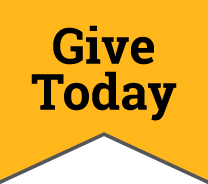I have been a student for 18 out of my 21 years of life, yet I have still not learned how to utilize all of my resources. When using your computer and phone, there are so many hacks that can help you to optimize the features available. Here are 20 technology hacks to help you be the best student ever.
- Search a web page or document using control + F to find the specific phrase you need.
- Use the voice typing feature or download a voice typing app to create outlines of papers and projects.
- Reopen a closed tab quickly by entering control + shift + T.
- Take a picture of your class schedule or other important reminders and set the photo as your phone's home screen.
- Type phrases in search engines with quotations around them to get results that have those specific words.
- Get Amazon Prime with your .edu email address for six months free, then 50 percent off for the remainder of your time as a student.
- Use the Google search engine to find free lecture slides on various topics by searching the subject with the phrase filetype:ppt.
- With your Outlook account information, download the Word app and type papers using your phone.
- Use the link https://scholar.google.com/ to find peer-reviewed journals and other reliable sources for research papers.
- To pause or play a YouTube video, press K on your keyboard. To skip the video forward 10 seconds, press L and press J to rewind 10 seconds.
- Search for trustworthy articles, books and journals in the Golden Library database in the ENMU student portal.
- To swiftly exchange a capital letter to a lower case letter or vice versa while using Microsoft Word, highlight the phrase then press shift + f3.
- Save your PowerPoint presentation in .PPS instead of .PPT format to make your file go directly into slideshow mode when it is opened.
- Press the spacebar to scroll down a web page, then press spacebar + shift to scroll to the top of the web page.
- To edit long essays, paste the content into Google Translate and press the listen button. This will allow you to hear any faults your paper may have.
- Change the font color to #010101 on your printer if you are running out of black ink to print in 99 percent grey.
- To download a YouTube video, insert "ss" after www. and before youtube.com.
- Zoom in on a page by pressing control and +, and control and – to zoom out.
- Download Cold Turkey or Self Control on your computer to prevent yourself from visiting distracting sites.
- And a fun one: Video game music is the best music to listen to while studying or reading.