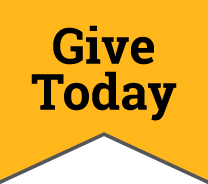Dual Enrollment Registration Checklist
High School student's who wish to register for a dual enrollment course should follow the checklist below:
- Work with a dual enrollment representative to determine degree interests, college readiness, and which courses are approved by your school district. Dual enrollment representatives are usually high school counselors, teachers, or dual credit administrators.
-
Check the Deadlines and Important Dates Page for information on registration deadlines and course start dates.
-
Fill out the Dual Credit Request Form and submit it to the dual enrollment representative at your high school. If your registration form is not complete, you may miss the opportunity to enroll in the course you need. Completed forms must be sent by your dual enrollment representative .
If you are a home school student, write the following: Where the form asks for "High School," write "Home School." Also, the "High School Representative" signature should be left blank. Be sure to include all other necessary information on the form. If your registration form is not filled out completely, you may miss the opportunity to enroll in the course you need.
-
Log in to the MyENMU Portal using your ENMU student ID number to access your course information. You will get your ID number from your dual enrollment representative after ENMU processes your enrollment.
Visit the ENMU Account Pickup page
- Activate your account. Go to the ENMU Account Pickup page. (You'll only have to do this one time, after you activate your account, you can go directly to the MyENMU Portal.
- Read the student email and computer use policies, then click the boxes to acknowledge that you have read and understand the information.
- Fill in your ENMU student ID number, choose the Portales/Ruidoso campus, add your birth date, then click "Submit" to get your login information.
- Be sure to take note of your new username, because you'll need that to log into the MyENMU Portal. (Your initial password is your ENMU student ID number.)
If you are unable to login, call the ENMU ITS HelpDesk at 575.562.HELP (575.562.4357). If you have three consecutive failed login attempts, the portal will lock your account for 30 minutes. If this happens, you can wait and try again, or call the HelpDesk to ask them to unlock your account.
-
Access your ENMU Portal Account, Canvas, and your Student Email. Each will be required to complete your coursework.
Note: Instructors will only communicate with you through Canvas and your ENMU student email. Failure to access your account and email is not an excuse for missing or incomplete work.
Contact your dual enrollment representative to help you order your textbooks from the ENMU Campus Bookstore or alternative book ordering services. Ensure that your books match the ISBN provided for the required texts listed in your syllabus. If you have materials or course fees not covered by dual enrollment, these must be paid by your school district or a parent/guardian, depending on your school district's existing policies.
-
Ordering Textbooks
Most textbook orders are handled through purchase order by a student's school district. If a school district does not cover the cost of course's textbook(s), the student's parent or guardian is responsible for this expense.
Note: If you are a home school student, or if your district is not paying for the textbooks, do the following:
- When you are logged into the portal, in the "Registration" menu on the left, click on "Order Textbooks."
- Choose the semester you'll be attending, then click "Show Classes." This will show you the course(s) for which you're currently enrolled.
- Click "Purchase Books." This will take you to a page on the ENMU Campus Bookstore site to purchase the book(s) you need for your class.
Go to the MyENMU Portal Find textbooks at the ENMU Campus Bookstore
More about the MyENMU Portal
Every ENMU student is issued an ENMU email address and will have access to the MyENMU Portal. The portal is where you can find information about your courses and grades, request transcripts and much more! If you are planning to attend ENMU, you'll have a jump start on transitioning to life as a full-time college student, because full-time college students use the portal ... a lot. If you take any online courses, you'll be using Canvas (ENMU's online learning management system), which you can click on from the portal, and you are logged in to Canvas automatically.
For More Information
Coordinator, Dual Enrollment and Continuing Education
Phone: 575.562.4248
Fax: 575.562.2168
Email: [email protected]
Distance Learning
ENMU Station 32
1500 S Ave K
Portales, NM 88130