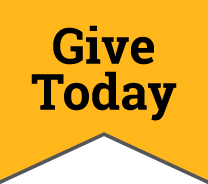Please wait until July 1 to complete the steps listed below for the aid year beginning with the fall semester. You should be enrolled before accepting any direct loan offers.
- Go to enmu.edu/myenmu
- Log into the MyENMU Portal
- Select Financial Resources on the left sidebar
- Click on Award Information
- Click on Accept Award Offer by Aid Year
- Select the appropriate aid year using the drop down menu
- Click the Submit button
- Click on the Accept Award Offer tab to review awards
- If you wish to accept a partial amount:
- Use the Select Decision drop-down menu to choose Accept
- Enter the amount you want to borrow in the Accept Partial Amount box (If this is a fall/spring loan you will receive one-half of the total each term)
- Click the Submit Decision Button
- If you wish to accept the full amount of all offered awards:
- Click the Accept Full Amount All Awards button
- If you do not wish to borrow at this time:
- Undecided awards will remain offered until the end of the last drop/add period for the term in case you decide to accept at a later date
After submitting your decision, a new screen will show the updated status of your awards.
You may need to scroll down to the bottom of the page to review Unsatisfied Disbursement Requirements and follow instructions to complete them.
Entrance Counseling must be completed annually by all federal direct subsidized and unsubsidized borrowers at studentloans.gov. Borrowers new to the federal direct loan program must also complete a Direct Loan Master Promissory Note.
You will need to Sign In using your FAFSA Pin to complete the process.