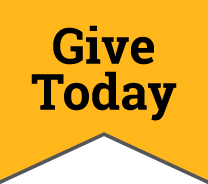Join the ranks of those who take advantage of Eastern New Mexico University's distance education programs. As an ENMU student, you can complete many of our degree programs through the convenience of online courses. Many of our online courses use Panopto, a live and on-demand lecture capture tool that brings you, the student, into the classroom.
ENMU faculty also drive to off-campus locations to teach upper-division and graduate courses that lead to degrees in education.
Online courses are available 24 hours per day, seven days per week
- Learn more about online programs (those delivered through the Internet).
- Learn more about Panopto and Canvas (the virtual learning environment you'll use as a distance education or online student at ENMU).
- Learn more about our dual enrollment program (receive college credit while you are still in high school).
We're Here for You
As a distance education student, you have the same access to resources like financial aid, counseling and career services as on -campus students, as well as other resources that are exclusively for distance education students.
Registering for an Online Course
Registering for an online course uses the same process as on-campus student course registration. The first step is to apply and be admitted to ENMU.
Test Proctoring for Online Courses
Some courses at ENMU may require you to complete their quizzes, assignments or exams in a proctored setting. There are resources in New Mexico and nationally that can help you find an appropriate exam site or test proctoring option. With the instructor's permission, a proctored setting can be arranged at a local library or school or (for a fee) at a testing center. Online options (for a fee) are also available for proctored testing. You are responsible for arranging for this proctoring session and paying any fees. ENMU does not officially endorse any proctoring entity or location. Your instructor will provide you with options for having an exam proctored.
View more information about test proctoring >
If you are taking an online course, you'll be using Canvas, ENMU's online learning management system (a Canvas account is automatically created for all admitted students, and is used to deliver most course content). Each campus in the ENMU system has its own Canvas system and unique login page. All courses offered through the Portales campus will have a "P" designation as part of the course code (e.g., IS 151 P 001). Ruidoso and Roswell classes will NOT appear on the Portales Canvas site.
View more information about Canvas and system requirements >
What Happens Next?
After you've been admitted to ENMU and have registered for your online course, log in to Canvas to start the course. Canvas may be accessed through the MyENMU Portal or by using the direct link at enmu.instructure.com. The benefit of logging in through the portal is the convenience of accessing all your ENMU accounts (email, student account information, Canvas, etc.) without logging into separate systems.
You will need your ENMU account information to log into the MyENMU Portal and Canvas. If you've already registered for a course, you have your ENMU account information including your ENMU student ID and your network login information. If you do not have login information for the portal or Canvas, your first step is to pick-up your account information.
View more information about picking up your account information >
Accessing Your Course and Starting Your Coursework
To access your ENMU-Portales online course, log in to Canvas. Your courses will appear on the "My Classes" page two weeks before the semester begins. Please check the start dates of your second 4- or 8-week session. If you register late for a class, please be aware it can take several hours for the registration system to show your course information in Canvas.
View more information about logging in to Canvas
Success with Online Courses
Success with online courses requires a different set of skills than that used in a face-to-face course. You must be self-paced, self-controlled and diligent about your coursework. Also, you must have access to a computer that meets the requirements to access the course materials.
If you answer "no" to any of the following questions, you will probably need to make adjustments in order to succeed in online courses.
- Are you self-paced?
- Do you usually finish assignments on time?
- Does the computer that you will use to access the course meet or exceed the following specifications?
Helpful Tips for Taking Online Classes
When you're taking an online course, it's best not to wait for your instructor to contact you. You are responsible for completing your coursework and interacting with the other students. Be sure to note all due dates and test dates, and follow all rules posted in the course. Read every page in your Canvas course to be sure you have not missed anything. If you have questions, communicate with your instructor.
- Read and refer to the course syllabus often. This document outlines the expectations for the course and often has guidelines for success.
- Always keep a copy of all of the documents and work that are created for a course in a folder on a flash drive and/or on the computer.
- Set aside time to work on your course each week – this is your class time.
- Never procrastinate or get behind in your course. It is nearly impossible to catch up in an online class once you get behind; there is simply too much reading and writing involved. Make a note of all due dates or deadlines, and complete work early.
- If something unexpected happens that affects your participation in a course, or, if you have other questions about the course, contact your instructor as soon as possible.
Distance Learning
ENMU Station 25
1500 S Ave K
Portales, NM 88130
800.FOR.ENMU (800.367.3668)
Phone: 575.562.2165
Fax: 575.562.2168