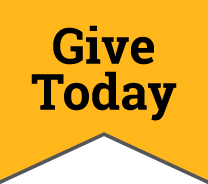What is a degree evaluation (DegreeWorks)?
- DegreeWorks is the acronym for Curriculum, Advising, and Program Planning and it tracks a student's progress toward completion of their degree requirements. DegreeWorks is an unofficial evaluation to be used as a tool for you and your advisor to check your progress toward graduation.
- DegreeWorks searches through in-progress courses, transfer credit, and courses taken at ENMU Portales to find courses that match the degree requirements.
- DegreeWorks is broken down into areas that include the Core Curriculum/General Education Requirements, your Major and Minor Area requirements, Major GPA, Major Residency, Electives, and additional degree requirements.
- DegreeWorks will list hours still required and give a selection of courses that would fulfill that requirement.
Who can use the degree evaluation?
The degree evaluation can be used by faculty, students, and administrative staff.
General Education requirements (fall 2009+) catalogs are available for all majors. Major requirements will appear as they become available.
When can I view my evaluation?
Your evaluation can be generated and viewed at any time, using the Portal. There is 24/7 access to the system.
- How to access your degree evaluation plan electronically:
- Log in to the portal
- Click on the SSB icon under the Launch Pad.
- Click on the My Information tab.
- Scroll down and under Course on the left hand side of the page click on 'Degree Evaluation'.
- Select the current term and submit. You should see your current program.
- Click 'Generate New Evaluation' (If you have not yet declared your major, you can use the What If Analysis).
- Select your program and click 'Generate Request'.
- Done!
It is very important to ensure that your program that populated in step 5 above is correct. If you plan to add a minor/concentration and/or change your major/degree/catalog you must complete the declaration form to get this information updated on your student record. The Declaration of Major Form can be filled out online.
Why should I use DegreeWorks?
DegreeWorks degree evaluation is a tool that can be used to assist with advising and/or to verify completed graduation requirements. Ideally, you should check the DegreeWorks degree evaluation at the end of each term to verify the progress of your degree requirements and also when registering for future terms.
DegreeWorks degree evaluation is a tool that should be used with your advisor(s) to monitor your academic progress. DegreeWorks is not a replacement for advising.
What are upper-division hours?
These are classes numbered 300 or higher. Most degrees require you to complete at least 40 upper-division hours. Check your degree requirements to verify the upper-division requirement for your major. Upper-division requirements are listed on your DegreeWorks degree evaluation or in the catalog along with the total number of hours required.