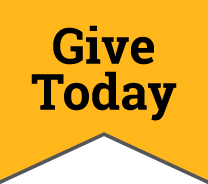Canvas is a web-based learning management system (LMS) designed to support fully online courses or provide a space for face-to-face course supplementation. Canvas provides many types of tools and features for enriching the learning experience.
Learn more about taking an online course >
Canvas Login and Password
The Canvas system can be accessed through the MyENMU Portal. Both Canvas and Panopto systems use the same network login information as the MyENMU Portal. All passwords must be changed in the MyENMU Portal.
What if I don't know my Network Login?
- Go to the Account Pickup website
- Read the Policies and check both boxes at the bottom of the page, then enter your information – Click on Submit. Your information will appear on the next page after you submit the form.
What if I have a Problem with my Network Login?
Please contact the ITS HelpDesk at 575.562.4357.
Is my Computer Ready for Canvas?
Use the detailed Supported Browser and Computer Requirements for Canvas page to see if Canvas supports your browser and operating system. The browser checker tool will run automatically when you open this page:
Supported Browser and Computer Requirements for Canvas
For additional assistance, please refer to the Canvas Student Guide or click the "Help" section in Canvas (located on the left hand menu).
Canvas Student Guide Canvas Guides
Technical Requirements
Use the browser checker to see if Canvas Learn supports your browser and operating system. The checker will run automatically when going to the Supported Browser and Computer Requirements for Canvas.
Ideally, you should have the following:
- A computer running PC (Windows 10 newer) or Mac (10.8 or newer)
- Ethernet or wireless network card (for high-speed Internet connection)
- T1, DSL, cable or satellite high-speed connection
- Courses with multimedia may require a sound card, speaker, webcam and/or microphone. (This is specified in the course syllabus.)
Do you either already know how to use Canvas or can you learn to use applications on the computer easily?
Can you install needed programs or adjust settings on your computer?
If you answered "yes" the questions above, you are likely to do just fine. Actually, online learning is not more difficult or less effective; it's simply different. Once you get used to "going to college" from your home, computer lab or library, you may find the overall experience to be just as rewarding as face-to-face classes.
For more information, please view the Canvas Student Guide
For More Information
ENMU Station 32
1500 S Ave K
Portales, NM 88130
800.FOR.ENMU (800.367.3668)
Phone: 575.562.2165
Fax: 575.562.2168